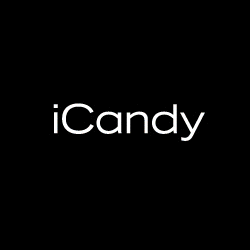Exploring the Aacorn AAC App
Master BB has Down’s Syndrome which impacts in many ways, but especially on his speech and language development.
Master BB had his 4th birthday just two weeks ago. He currently has no words. However, Master BB is very vocal and babbles to himself most of the day! We can recognise songs by the intonation and rhythm as he ‘sings’ ‘The Wheels on the Bus’, but we can not work out anything else. Master BB has used Makaton for about a year now. However, he is reluctant to sign unless he really needs to, and he will only use about a handful of his repertoire without a lot of prompting.
Master BB was becoming frustrated with not understanding simple routines. For example, he would get cross when we needed him to stop playing and come for tea. So we introduced PECS as a visual way for us to show Master BB what was about to happen e.g. at a meal time or going to nursery. We also encouraged Master BB to make choices about toys, food, drink etc. using PECS.
However, it quickly became apparent that although PECS were working well for Master BB, they were not working so well for the rest of the family, as PECS were being littered across the room, getting lost or being bent or chewed. The folder was too large to be practical too, and we never had the right base board when we needed it.
I started to look for an alternative. Master BB is a whizz at using an iPad and accessing Apps, so it was natural to look for something he could do on an iPad. I needed something very portable, which would fit in my handbag or could be carried around the house. Ideally I wanted something iTouch size.

I asked everyone I knew; read and watched reviews online; and downloaded a good number of free sample grid based AAC Apps. However I needed something specific which would work both for Master BB, (bearing in mind his limited ability and understanding,) and also for us to use to tell Master BB things.
As I looked around, I couldn’t find anything which worked for us. The Apps were either too narrow in function, or were overwhelming with the number of pictures and levels you had to go through to find anything. I tried out a number, and rejected them one by one.
I narrowed the field down to two Apps – Aacorn and Proloquo2go.
However both are extremely expensive – the sort of money which made me think for weeks and weeks before getting near to choosing.
I was drawn time and time to Aacorn. This was the App which I eventually decided I would like to save up for to try.
I liked Aacorn because of the child friendly interface; the graphics which were not simply stick men; the intuiative way that Aacorn ‘learns’ the things the child has asked for before, and therefore is likely to want again in future. I love how sentences are formed, and that a child is not limited to simply nouns, but that they can be encouraged to add in linking words and manners, by offering these as an option. I needed an App that I could easily personalise e.g. with our own pictures and words, which Aacorn allows you to do.
In some ways, I was hesitant because Aacorn looks completely unlike every other AAC App out there, and part of me wanted to stick with ‘tried and tested’ but there was no logic for this, and ultimately the way that the Aacorn programmers have smashed apart perceptions of what an AAC _should_ be, is exactly what makes Aacorn so unique and amazing to use. The only real negative for us, was that there is no iPhone / iTouch App. However, I had been given a Mini iPad for my birthday, so I decided to hand it over to Master BB for his use. I ordered a tough case for it, and then started to ask the lovely people at Aacorn 1001 questions about the App. Master BB is younger than their usual age group for the App – usually from the age of 6 – so I needed to be sure he could use it.
I got chatting to the Aacorn programmer who very, very, very kindly offered to give us a free copy of Aacorn to try out with Master BB. At that point I was very grateful because the App was a lot of money. This was a really very kind gesture by the lovely man at Aacorn, and was very, very much appreciated by us. I should point out the man does not know about Best Buggy, or about this Blog. I am writing this, to hopefully help other people who may need information on Aacorn before committing to buying, and to document our experiences.
With Aacorn installed onto the iPad Mini, I then had a few days to learn how to use Aacorn and to personalise it for Master BB.
I was super excited to get started!!
There are several tutorials which walk you through the basics of Aacorn. These are led by the cute blue robot ‘Buddy’. I had already watched every video going on Aacorn at least 3 times each, so the tutorials gave me the hands on experience to learn about the actions I had been watching. These tutorials did not take long to whizz through. It is easy to go back and watch them again if necessary, or at a later stage to teach the child.
One of the things we did at the start, was to set up a page of information about the child, so that if they ever needed to, they have contact details to hand at the press of a button.
I then ran around with the iPad camera, and took photos of all the family, including the pets. I added in some pictures of favourite toys and food too, so that Master BB had the basic things which he would usually use, or he was likely to ask for.
It was very simple to go into the settings (child locked) to do this. I wrote the new word in, took the photo, added it. Then either Little Miss BB or I said the word into the microphone and saved it to the word. Finally I assigned the word to a category, or several. The words on Aacorn use the voices of children which makes it very appealing (there is a choice of gender and even accent – I was pleased to find British voices). However, any additional words will be in the voice of the person who made them. Hence trying to encourage Little Miss BB to say the new words.
Aacorn uses a novel circle ‘tree’ system. The word in the centre is the largest, and is the one which the child has already chosen. From here, up to 5 branches plus an ‘+’ branch will appear. The 5 branches will either be suggested starting words or categories, or words which the child has used before. On some of the photos, there may only be less branches. This has been very useful as a guide to teach Master BB routes to go. I spent some time putting in phrases which I thought Master BB would want e.g. milk please; water please; music box please; sandwich, yoghurt, milk please; loves Mummy etc. so that they were there.
It was an exciting day when the hard case arrived, and I could let Master BB start playing. He loves the iPad, and he could not wait to explore! Before he started, I locked Aacorn down using Guided Access, which allowed me to blank out areas of the screen which we do not need to use right now. Bear in mind that the new case has a protective screen cover which he is not used to, and so he is having to learn to press harder to make the buttons work.
These photos were taken within minutes of him starting Aacorn. Little Miss BB was on hand to help guide him, but he largely managed on his own:


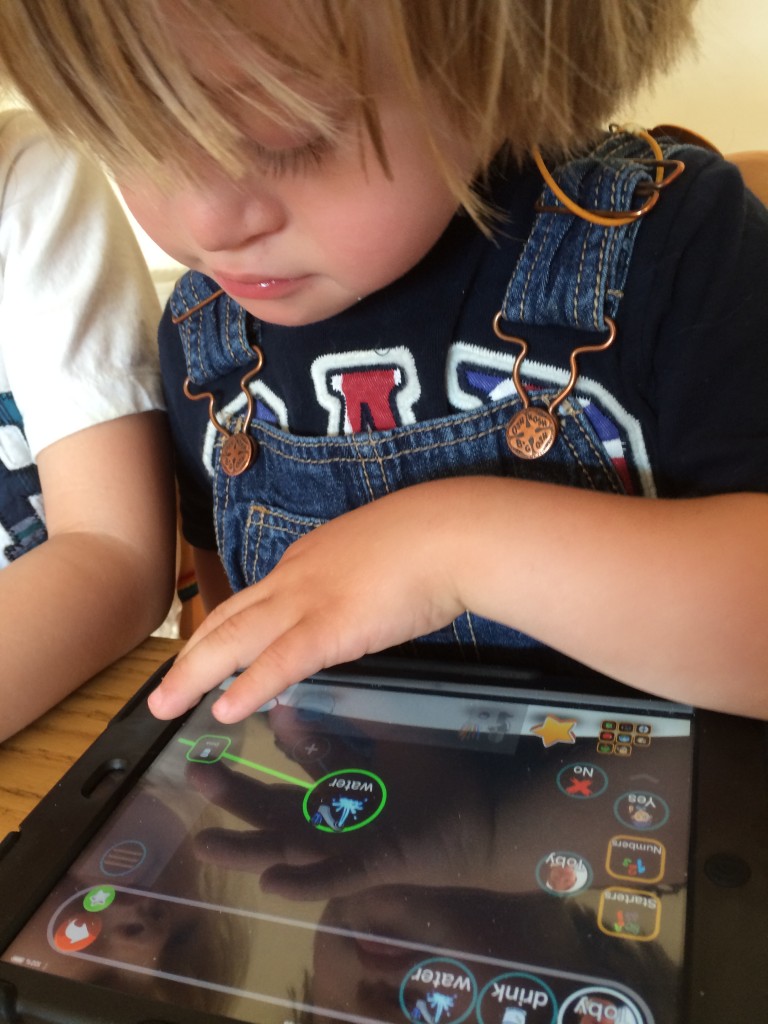 Master BB is playing the phrase back here using the speech bubble.
Master BB is playing the phrase back here using the speech bubble.

Excuse the poor photo – but look at the delight on Master BB’s face! He got his drink of water straight away.
I tried Master BB asking for a drink again:
We moved on then, to his favourite toy:
One week later and Master BB is asking for his lunch!:
This morning Master BB ran off with the iPad as soon as we arrived in the kitchen for breakfast. His first insistent request was for his beloved music box. However, it was breakfast, and Master BB soon realised that asking for food would be a better option to start the day with (he doesn’t understand the word ‘cereal’ yet, but he got the message that he wanted something to eat across!)
In this video Master BB also listens back to the phrases as he builds them and then he clears the words and sentence to start again. The PECS are redundant in the background as Master BB prefers to use Aacorn now.
We are only just over a week into using Aacorn. Yesterday I turned off all the vocabulary which is irrelevant to Master BB for now. Thus limiting him to the vocabulary which he is likely to need to use, and the words which we are likely to use to explain events. It is easy to restrict words by switching them off, and to switch them back on again later. Aacorn learns the words used most frequently by the child, and presents them as ‘branches’. However, it is possible to prune the branches if the child has added something weird and wonderful onto what would otherwise be a logical sentence e.g. so that it doesn’t offer ‘garden’ as a ‘drink’ option. I also use pruning at times to send Master BB a specific pathway of choices e.g. presenting him with a range of puddings which we have in the house for him to choose from, and removing items which we do not have that day.
Our biggest limitation at present is Master BB’s stage of development. Bear in mind that Master BB is 2 years younger than the recommended age to use Aacorn plus he has a big developmental delay. However children with Down’s Syndrome are visual learners, and with using the iPad being a strength of Master BB, this should work to his advantage. I do not have a crystal ball, and at present, I can’t see how Master BB will move forwards. However, with Aacorn, I have hopefully given Master BB a tool, full of language, which he can explore and start to use. He has access to Aacorn, most of the day, and at present, I am happy for him simply to explore it, as well as him being able to bring it to me to ask for specific things. He has already made a lot of progress in independent use, in just over a week. We are amazed that he has come so far, so quickly.
We will come back and update this Blog at intervals, and hopefully the crystal ball will clear as time goes on, and show how use of Aacorn develops for Master BB.
- More 2 Explore Adventure Belt Review
- World Down's Syndrome Day 2017
- The iCandy Royal Tea Party
- Wriggle Monsters Love Tuck n' Snug Bedding
- Thank You Pink Lining!
- Finding the Right Car Seat for a Child with Additional Needs
- And so ends 2015...
- iCandy World Headquarters - 2016 Collection
- The Baby and Toddler Show, Event City, Manchester, 2015
- Slumbersac - Sleeping Bags with Feet
- The Day My Little Boy Grows Up
- A Sister's Love
- Frozen, Fluff and Picnics!
- Best Buggy at the Harrogate Nursery Fair 2015
- Winning the Fight Against T1 Diabetes!!
- World Down's Syndrome Day 2015
- Happy Mummy's Day
- Little Miss BB Goes On The Rainbows Sleepover!
- Little Miss BB - Rainbow Girl Guides Update
- 2014! A Year of Magical Memories
- Happy Christmas!
- Dear Girl Guides, All our daughter wants for Christmas, is to be included....
- Creating Magical Memories - Visiting Santa Claus in Lapland!
- A Special Wish for Two Amazing Children
- Four Saturdays....What a Difference!
- Freedom! The Life Changing Freestyle Libre.
- Blood, Brains, Science and Pumpkins
- Exciting Times Ahead!
- Mum to a 6 year old?! How did that happen?!
- The Summer of 2014
- Exploring the Aacorn AAC App
- Fly High, Little One....
- It's Just One Extra Chromosome...
- Type 1 Diabetes sucks!
- Creating Magical Memories
- An Extra Year to Treasure
- Master BB in Bella Magazine!
- Summer Born Children Starting School
- Behind the Scenes of a Best Buggy Pushchair Review.
- With Much Love...
- Is it Friday the 13th?
- High's and Low's
- The Harrogate Nursery Fair 2014
- Raising Awareness at Nostell Priory with the Wakefield Down's Syndrome Support Group
- This time last year.....
- Happy World Down's Syndrome Day 2014
- Exciting days ahead!
- Master BB models for Pipsy Koala and the 'Lose the Label' Campaign
- A New Life Begins....
- Down's Syndrome Awareness Week 2014
- Welcome to the Best Buggy Blog
- Phil&Teds / Mountain Buggy University